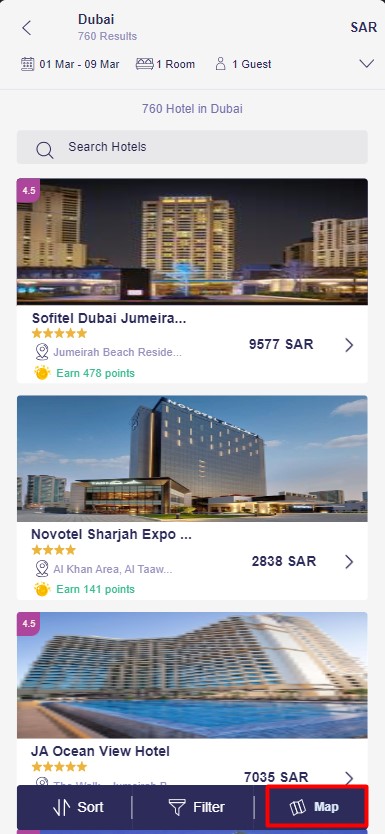Travelling is an exciting adventure, but finding the perfect hotel room can be challenging. With a large number of options available, it’s essential to arm yourself with tips and tricks to ensure a comfortable and enjoyable stay. In this article, we will explore the necessary strategies to discover the best hotel room and guide you through the booking process using almatar website and app. Start with these points:
1- Determine the Duration of Stay:
Specify the duration of your travel. This information will help you narrow down the available options within your preferred time frame.
2- Read Reviews:
One of the most valuable resources is guest reviews. Take enough time to read others’ experiences regarding cleanliness, service quality, and overall satisfaction in hotels.
3- Check Offers and Discounts:
Keep an eye on hotel booking offers provided by almatar. Monitoring prices and available deals will help you save money and choose suitable travel dates.
4- Compare Prices:
Take your time while evaluating prices, don’t go directly with the first option you see. Compare different hotels and different room types to get the best value for your money.
Types of Hotel Booking
Hotel booking online is popular because it’s a simple and time-saving method. Almatar is a reputable online hotel booking platform offering a variety of tools to help you choose the best hotel based on your budget and preferences. It provides hotel ratings, guest reviews, photos, and amenities information to assist in decision-making.
1- Guaranteed Booking:
In guaranteed booking, the hotel agrees to reserve the required rooms after receiving a partial or full payment upfront:
- Prepayment / Deposit:
This type of reservation requires that the visitor pay a deposit before arriving at the hotel in order for the reservation to be confirmed.
- Full Payment:
This option requires complete payment before the guest arrives and is often the preferred form of guaranteed booking.
- Credit Card:
Guaranteeing reservations through a credit card is a common payment method for business travelers, depending on financial status and funds in the bank. A credit card is issued to buyers/customers.
- Travel Agents:
Guests pay the travel agent in advance for their travel packages, and the travel agent ensures the booking of customers. In case of a no-show, the hotel generally settles the bill with the travel agency per the agreement.
- Company Guarantee:
This is a contractual agreement between the company and the hotel, stating that the company will accept financial responsibility for any no-show guest.
2- Non-Guaranteed Booking:
This is a temporary reservation, and in this type of booking, there are no legal procedures to confirm the room reservation, and no upfront amount is paid.
Steps for Booking a Hotel at almatar Website:
1- Click on the login or create a new account button if you haven’t registered before.
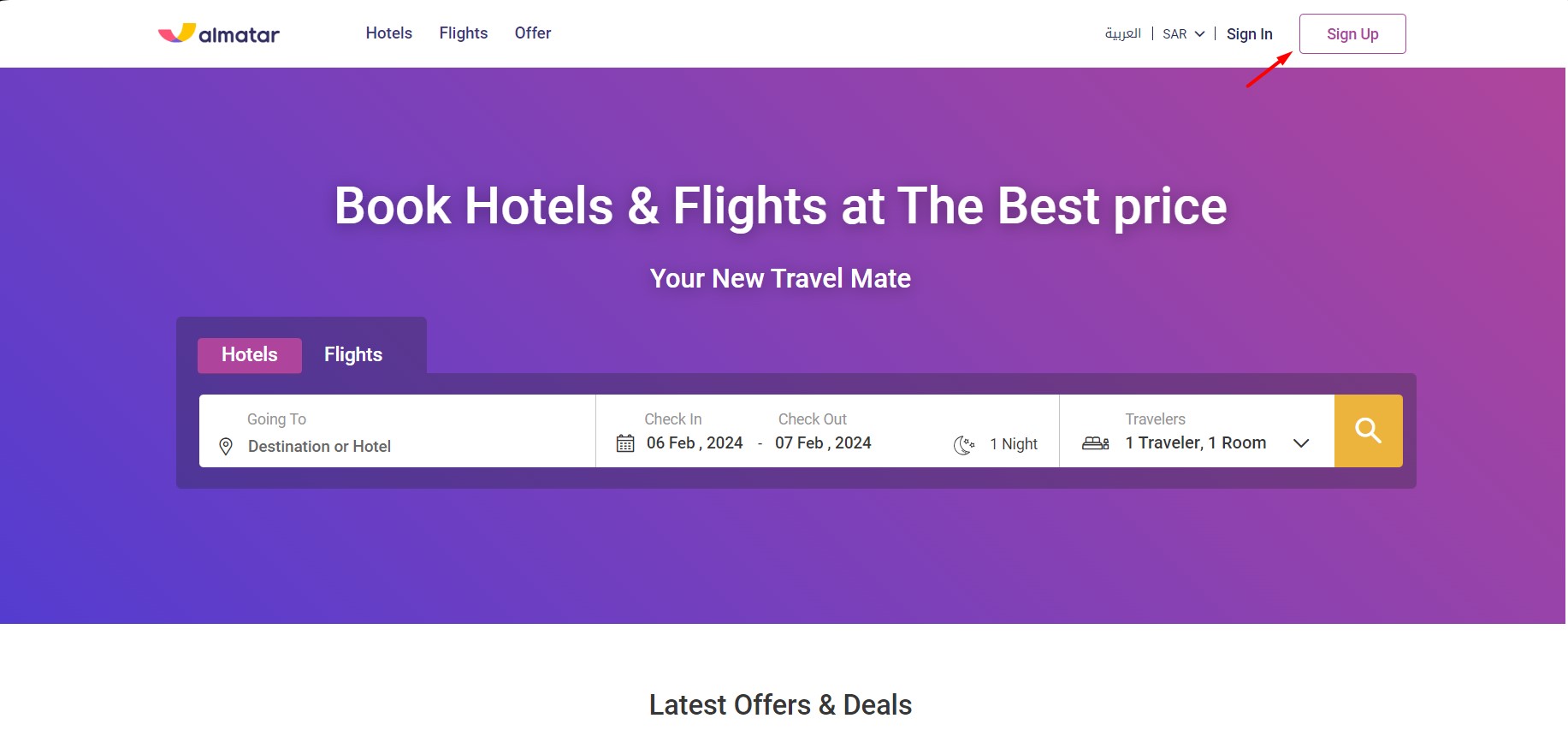
2- Enter your details and click on Create Account/login.
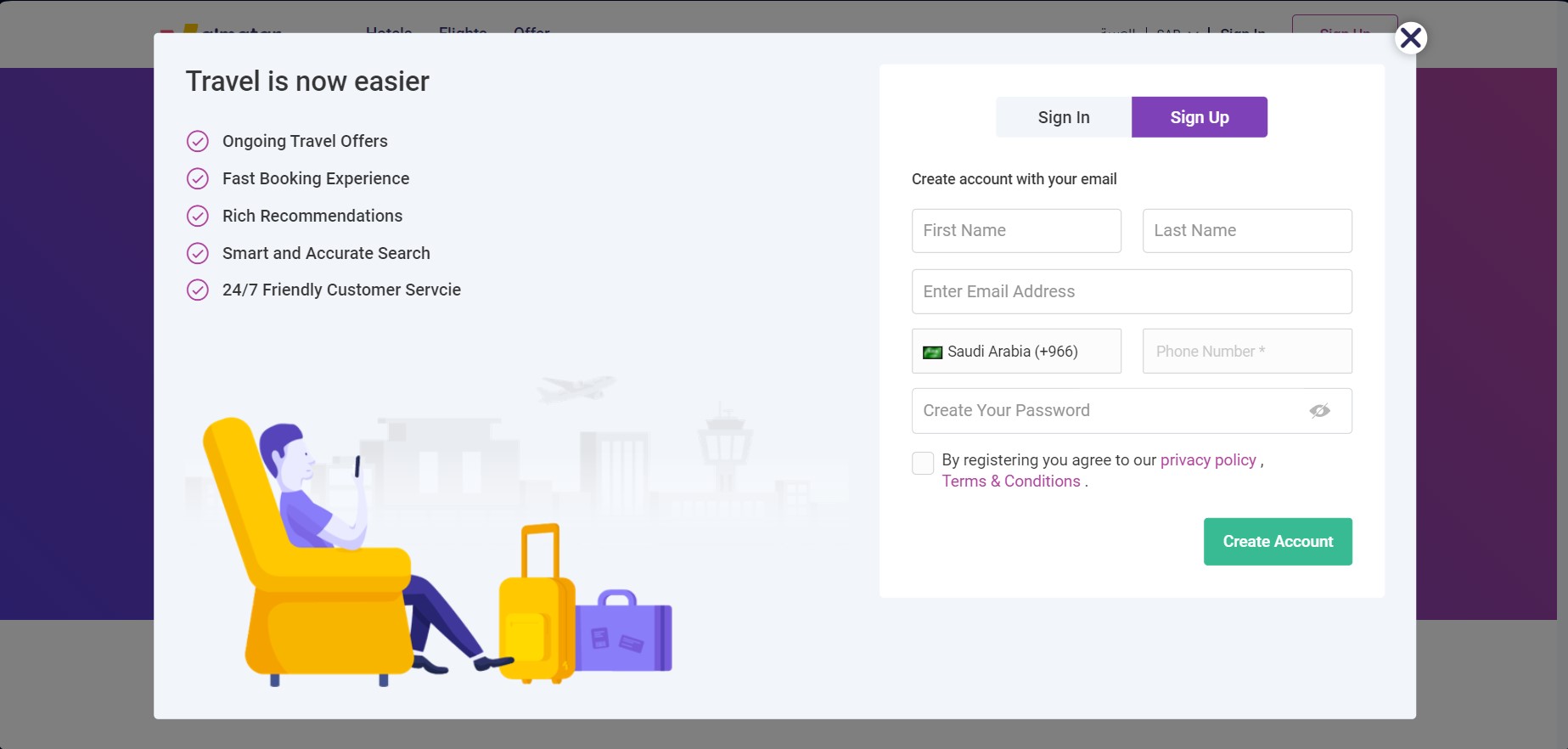
3- Go to the hotel booking page, select the city you want to visit, specify the duration of stay, number of travelers, and desired rooms, and then click on search.
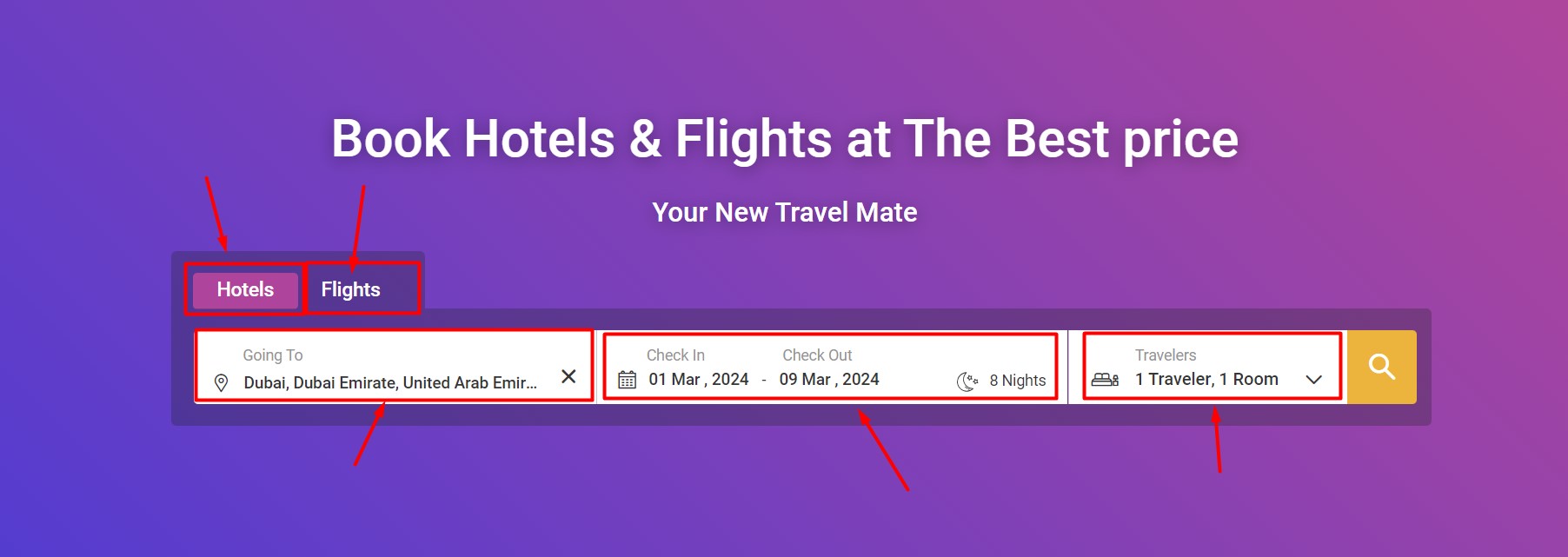
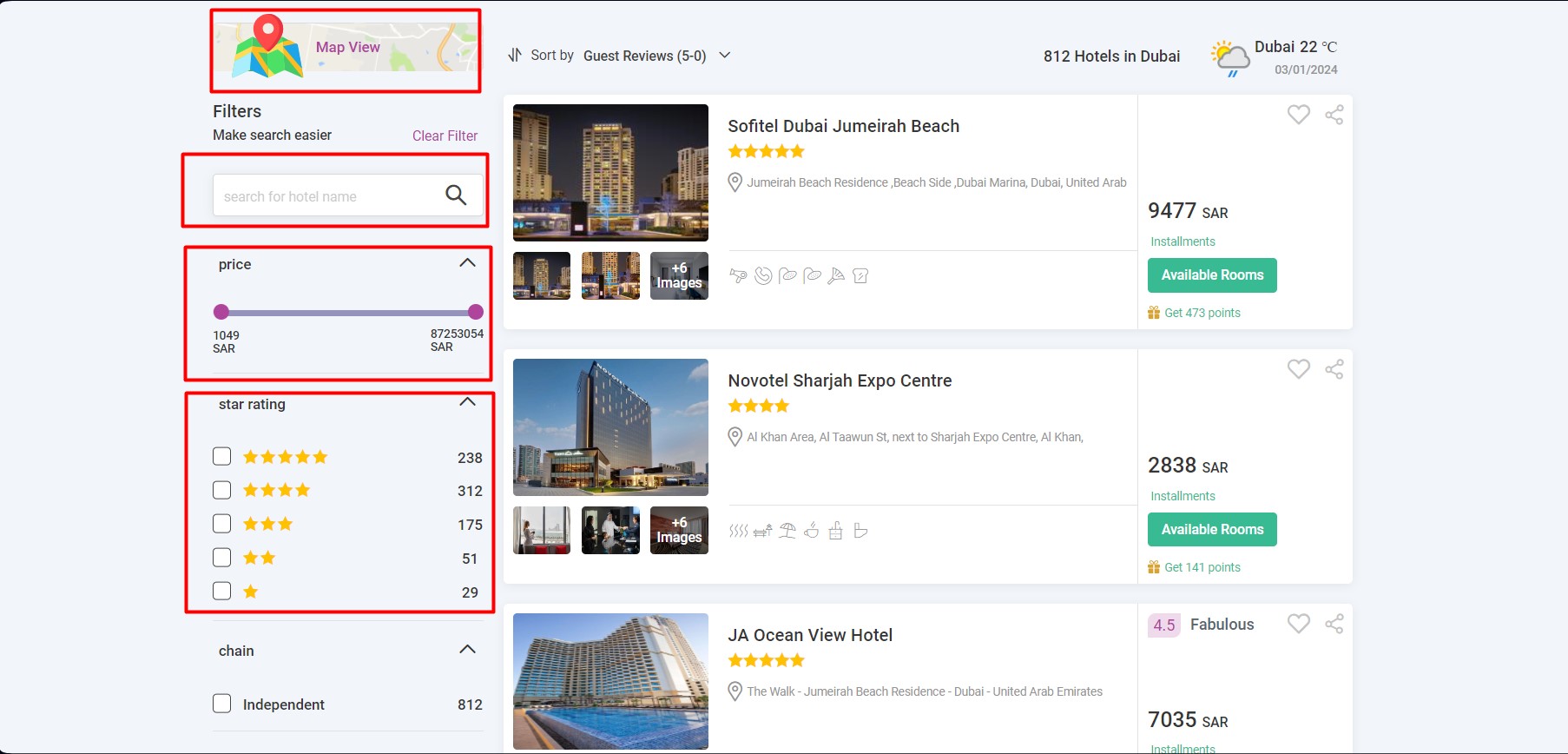

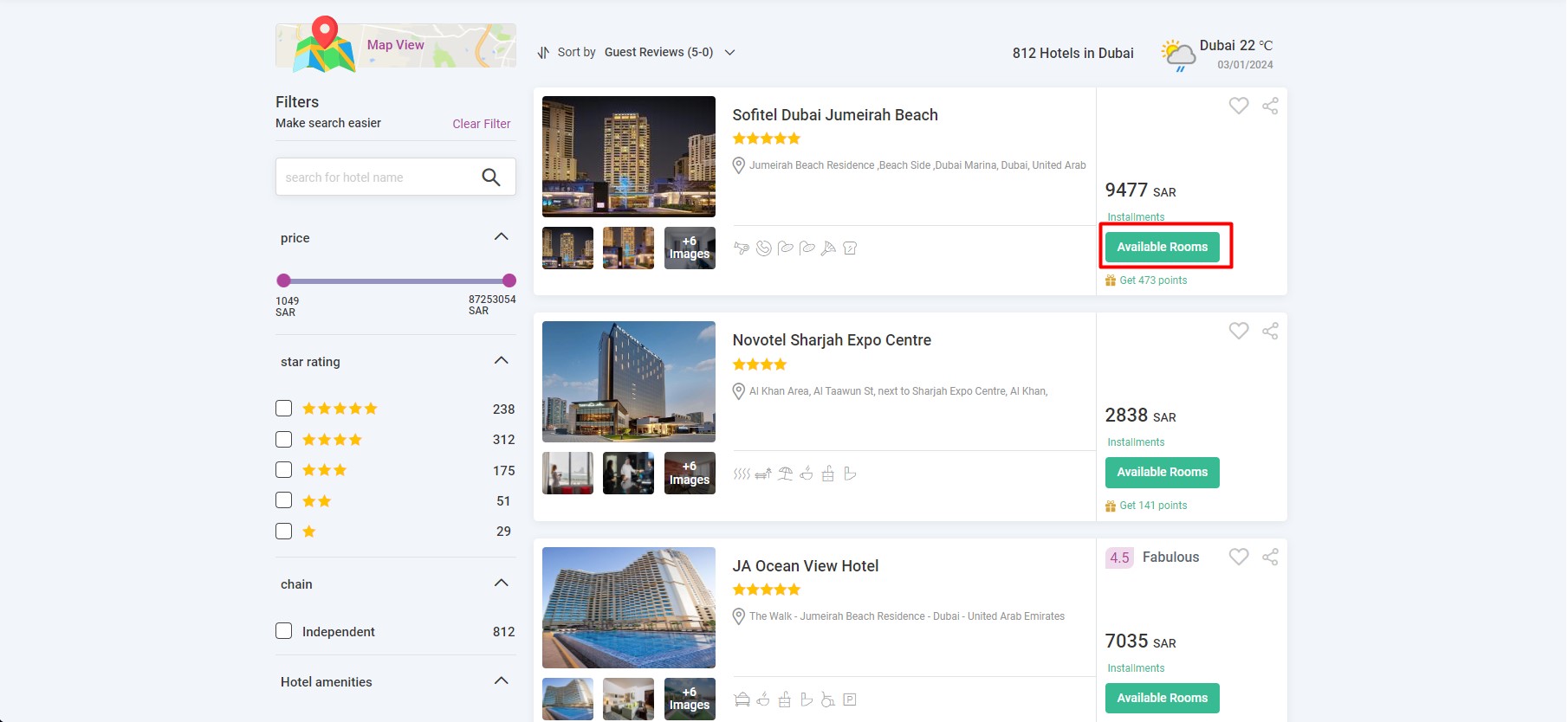
You can choose and rate hotels, services, and features you need inside the hotel and the room. You can also specify the average room cost.
*Tip: If you are looking for a hotel in a specific area, you can view available hotels using the map. This way, you can see all prices in the specified area simultaneously.
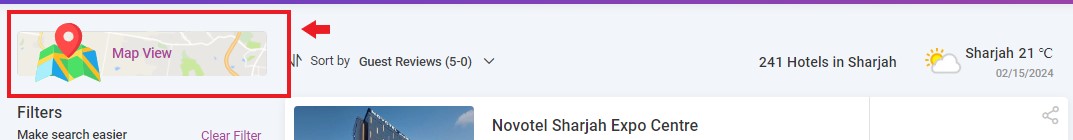
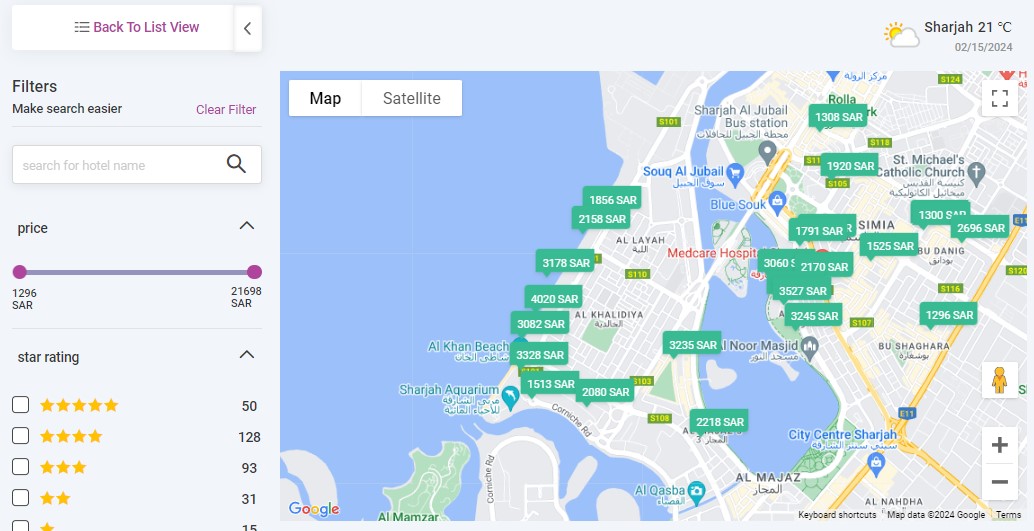
4- When you choose a suitable hotel, you can save it to your favorites list or share it with someone you care about.
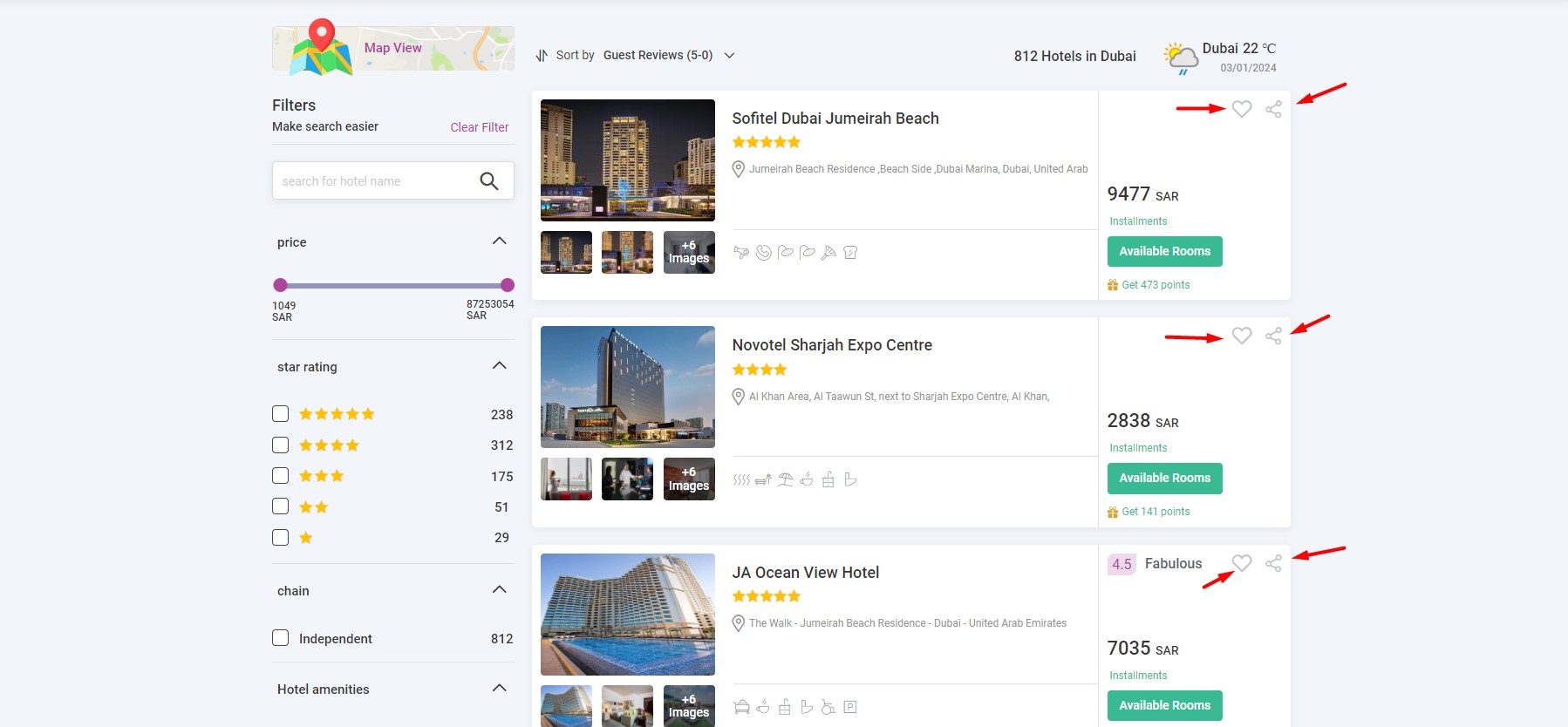
5- You will find all the information you need about the hotel and rooms in the sections below.
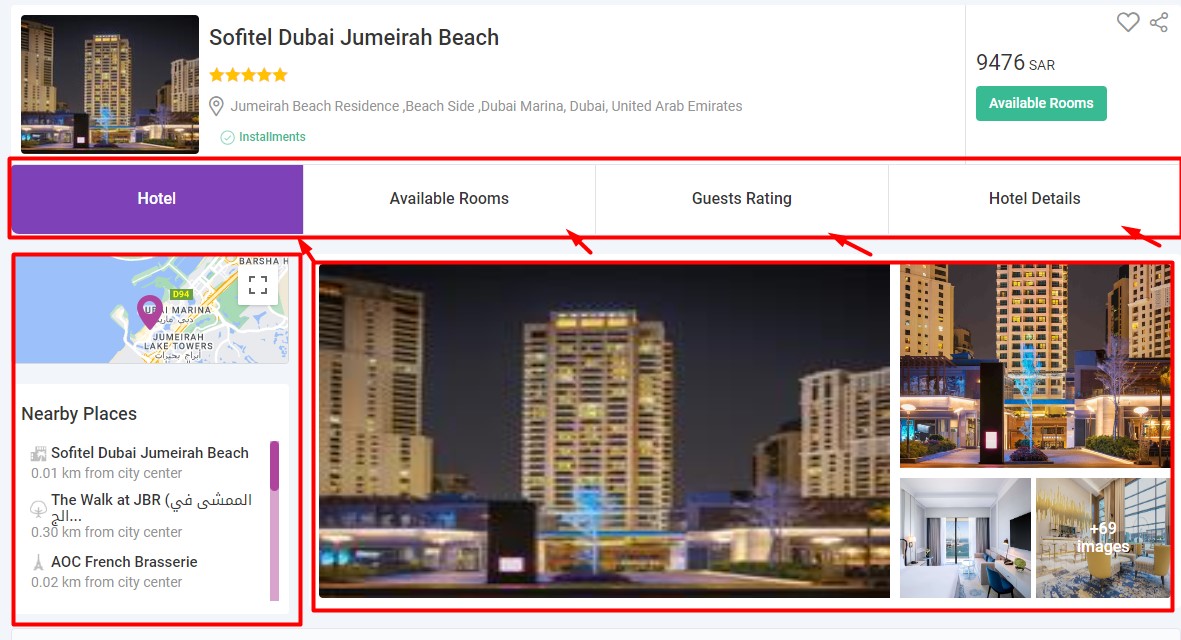
6- Specify the number of guests and the number of rooms and choose the best room.
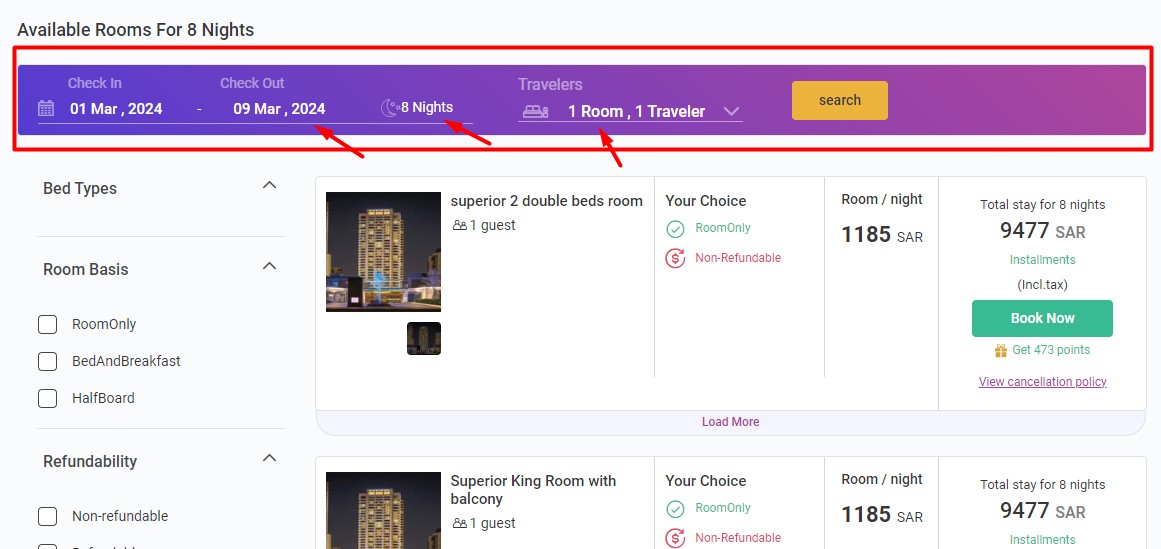
7- Fill out the data form and reservation confirmation details.
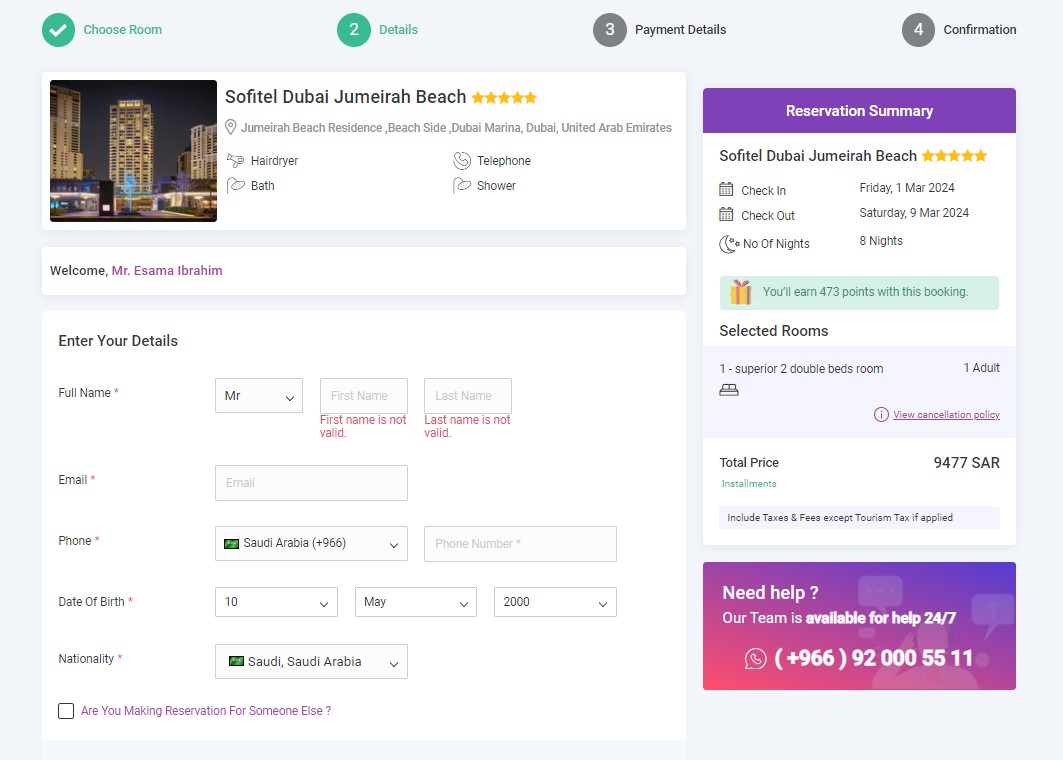
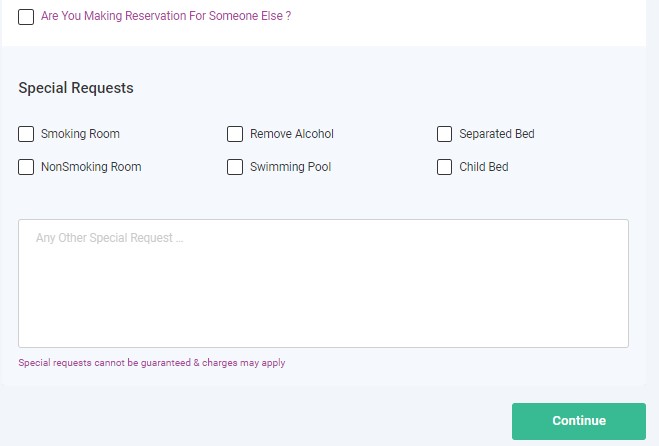
8- Take advantage of discounts from the offers page and enter the discount coupon to get a direct discount when booking.
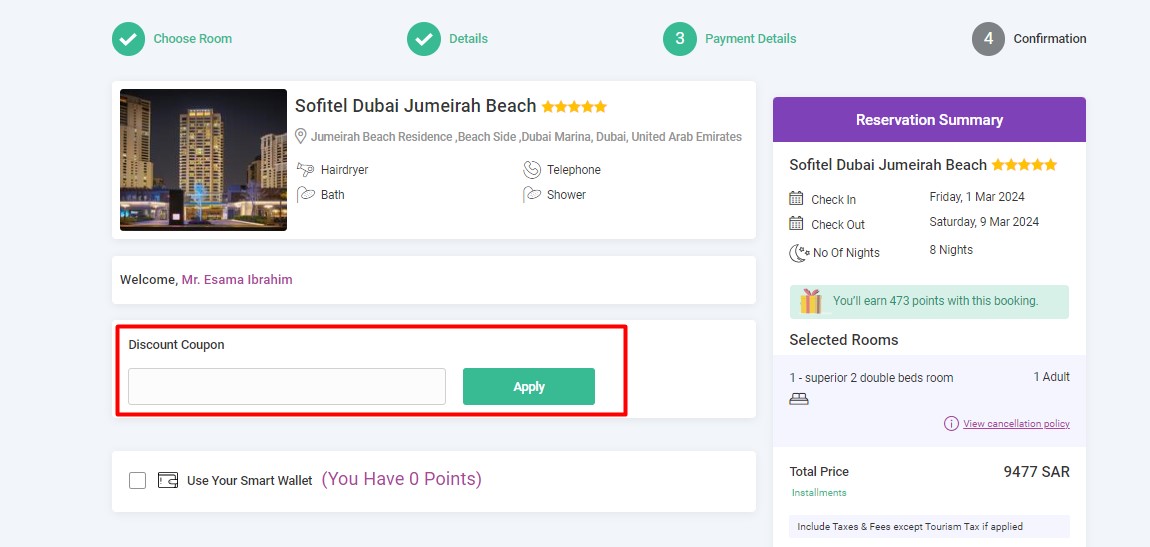
You can pay with a debit card, discount card, or credit card, or choose to split the payment on multiple cards.
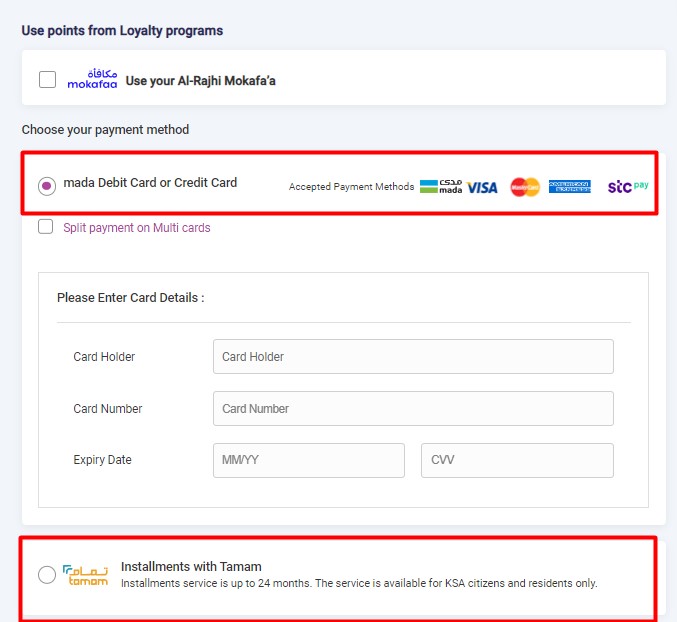
After completing the booking details, a customer service representative will contact you to confirm the reservation.
Steps for Booking a Hotel at almatar App:
1- Log in to the almatar app. If you don’t have the app, you can download it from Google Play, App Store, or Huawei Gallery.
2- Log in or create a new account, then enter your details.
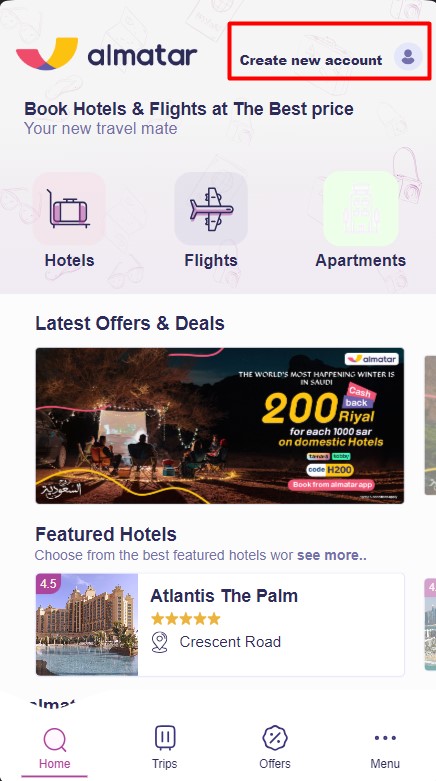
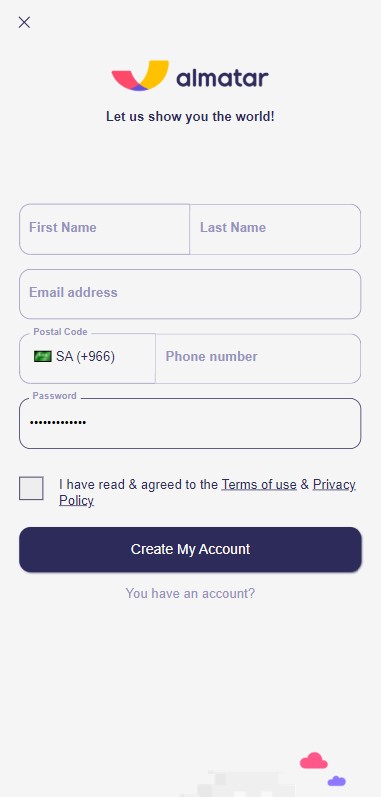
3- After registration, you can search for the hotel or destination you want to go to through the hotel booking page.
Select the arrival and departure dates, and number of guests, and click on search.
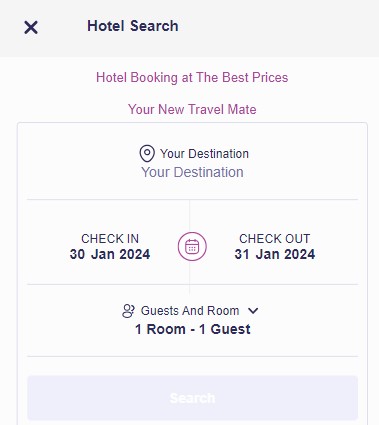
4- You can filter the results based on your preferences. Click on rating and choose the price rate, rating, or room and hotel features.
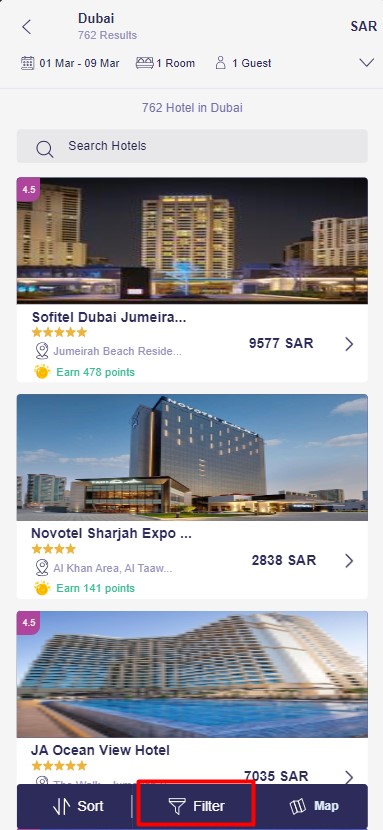
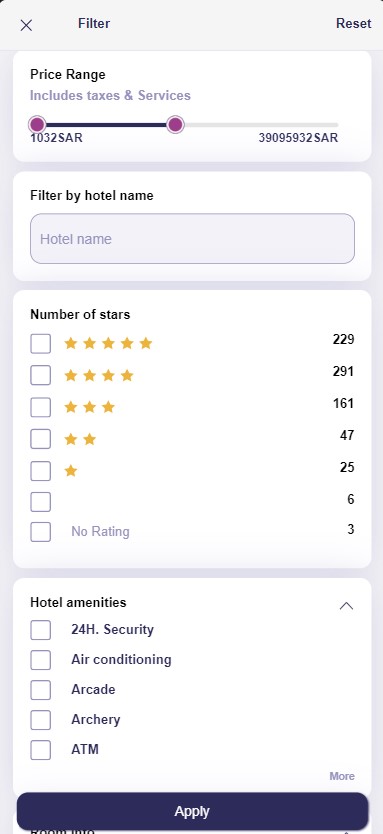
Tip: If you are looking for a hotel in a specific area, you can view available hotels using the map to know all the prices in the specified area simultaneously.
5- After selecting the hotel, you can check prices and available rooms. You can also view the address on Google Maps and more details about the hotel. Additionally, you can share the hotel with friends or add it to your favourites. You can also adjust the stay dates.
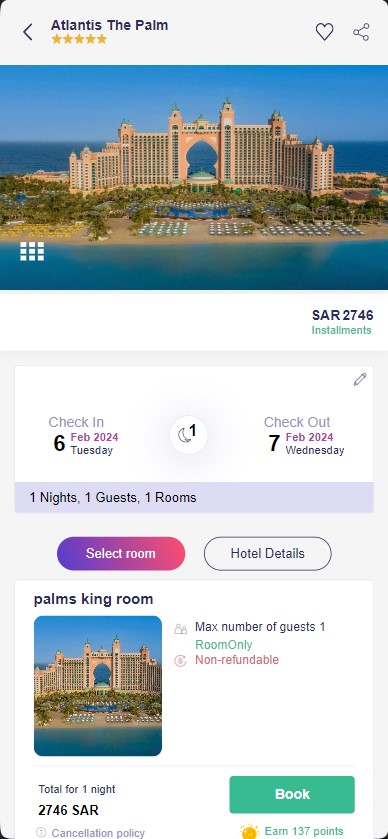
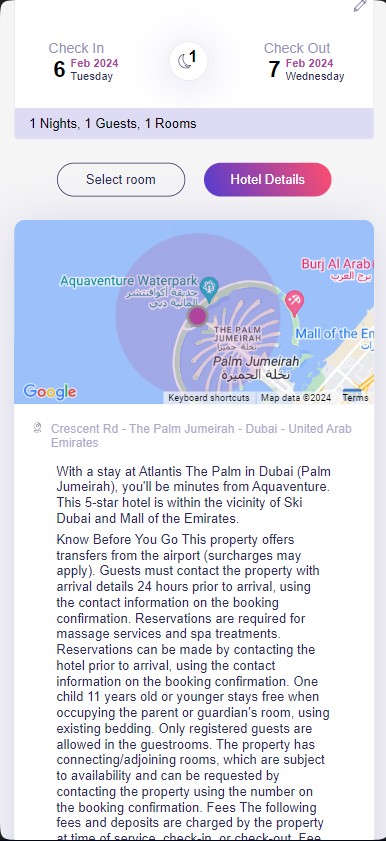
6- You can view and choose the room details and specifications and choose the appropriate room.
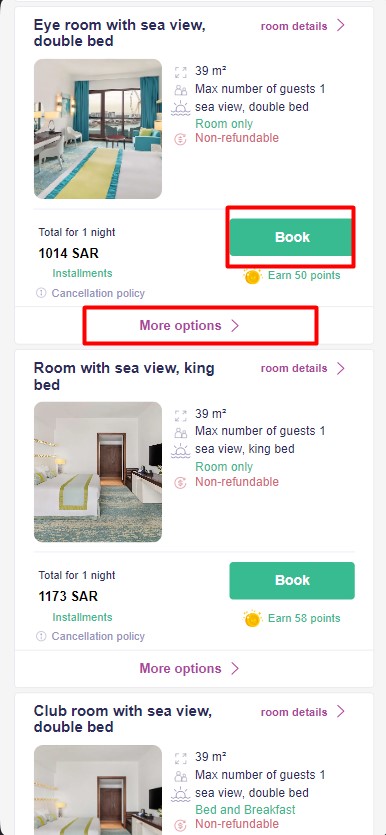
7- Enter the required information to book the room. You can also book a room for another person.
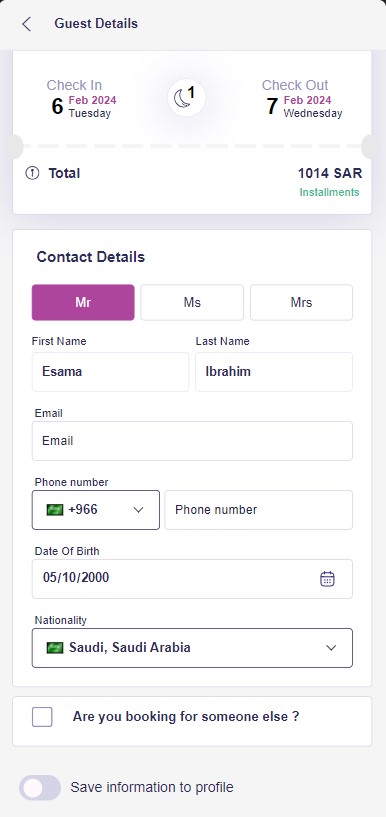
8- Take advantage of discounts from the offer page and enter the discount coupon to get a direct discount when booking.

9- You can pay using a debit card, discount card, or credit card, or choose to split the payment on multiple cards.
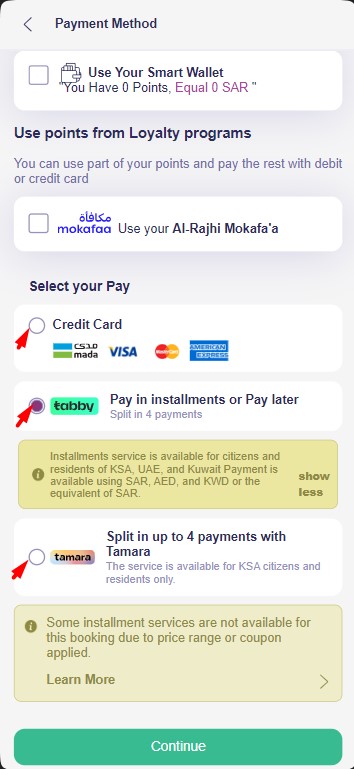
10- When you complete the booking details, a customer service representative will contact you to confirm the reservation.
Ensure that when booking your hotel room:
1- Specify the room type:
When making a reservation, make sure to request the type of room you want. For example, if noise is an issue, you may need to stay away from elevators and ice machines. So, choose a room that does not face the street.
2- Book with a credit card:
Reserve your hotel with a credit card instead of a debit card, as credit cards provide customers with more protection in case of fraud.
3- Confirm the booking:
Call the hotel a few weeks before your stay to confirm your reservation and ensure they have received your special requests (e.g., a room away from noise).
4- Get it in writing:
Request a written confirmation for all bookings. Almost all hotels will send you a confirmation email for your reservation or fax you a confirmation if you don’t have access to email.
Finally, make sure to bring a copy of your reservation when checking in, just in case the hotel has misplaced it in their system.