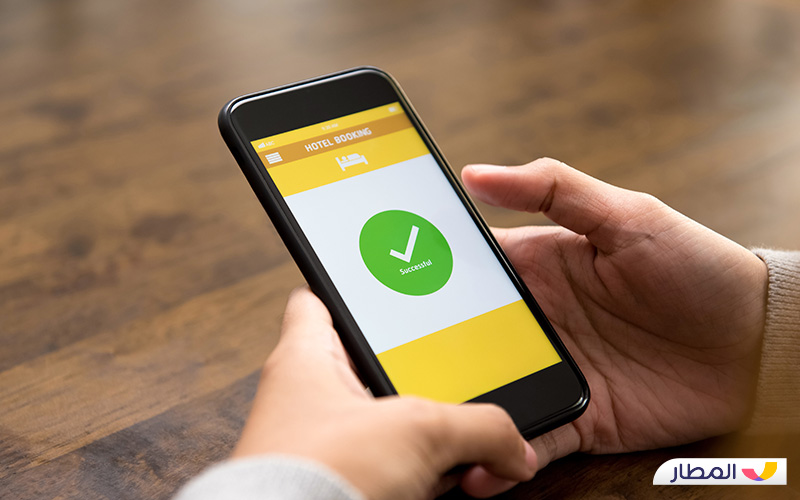Of course, you’ve heard of the almatar website—I know that. So you’ve decided to book your hotel through almatar and benefit from its exclusive features offered to its clients. Therefore, follow this article to learn about the advantages of booking hotels through the almatar website and app, how to register and download it, and other topics important to every traveler. Stay with us to the end, especially if you’re interested in booking hotels.
What is the almatar website and app?
To begin with, if you are a new customer and have heard about the almatar website and want to get to know it, this paragraph will explain exactly what almatar is and why it is currently the most popular.
The almatar website is one of the platforms specialized in booking hotels, booking flights, and everything related to travelers, tourism, and aviation in general.
It saves you a lot of effort and hassle when booking flights and hotels. Believe me, it’s a unique opportunity if you want to go on an enjoyable flight—let the almatar website be your companion on this journey.
Steps to book a flight through the almatar website
As for the booking steps, they are easy and can be summarized as follows:
- First, go to the almatar website or app, whether you’re using a tablet or a mobile phone.
- Click on the “Flights” icon.
- Choose the type of trip: whether it’s a one-way trip or round trip.
- Enter the departure and return dates.
- Select the travel class.
- Enter the number of travelers.
- Fill in the passengers’ details accurately.
- Finally, enter your available payment information.
Once you complete all these steps, the flight booking will be confirmed, and the website will send you your ticket details via email.
The most important thing is to have an account on almatar, the best hotel booking app. If you don’t have one, create it now, because you cannot make any booking without an account on the site.
Payment methods on the almatar website
It’s known that there are several electronic payment options, and they are as follows:
- Visa.
- Debit cards.
- MasterCard.
- SADAD card.
Don’t worry, because the website allows you to pay using any of these four options.
Advantages of using the almatar website and app
As previously mentioned, it’s a hotel booking website ideal for travel and flight-related bookings and more. It also provides numerous advantages to its users, summarized as follows:
- The website offers hotel bookings and flights, with many hotel options in various countries around the world. You can choose the hotel that suits you based on price, services, and pricing plans.
- You can book any hotel through the app in a very short time—it doesn’t take hours or even days like some other websites.
- The website continuously offers many discounts and promotions.
- The app shows you the total cost of the service you desire.
- The site also provides suggestions for 5,000 tourist destinations around the world.
- The app is available in both Arabic and English for Arab and foreign users.
- The website is also known for its speed and accuracy, making it easier to book flights and hotels.
- The site also provides customer service and responses to inquiries about its services 24/7.
All these features have made almatar the travel companion for all Arab travelers during their trips to any country in the world.
Most popular airlines on the almatar website
The almatar website includes more than 500 airlines, the most famous of which are:

How to download the almatar app
You can download and install the almatar app for free without any fees—it’s completely free. If you want to book flights easily without having to go to company offices, simply download the app from the Google Play Store or App Store, which the company has provided to its clients for free. After finishing the download, create an account on the website or log in if you already have one, and enjoy the ongoing promotions and discounts that almatar always offers to its customers.
How to register on the almatar website
Have you finished downloading the app? Now, let’s learn how to create an account or log in.
- Logging in
- When you open the website and click on “Log In,” it will give you two options:
- The first is to register via Facebook, and the second via Google. Choose whichever you prefer.
- If you don’t want to choose either, just enter your email that you previously registered with on the site.
- Then enter the password associated with your email.
- If you forgot your password, click on “Forgot Password” and create a new one.
- Then click “Save User Data.”
- Finally, click on “Log In.”
- Creating a new account
If you don’t have an account on the site and want to create one, follow these steps carefully to successfully create an account and enjoy the site’s benefits.
- First, click on the “New Account” option.
- Then enter your first and last name.
- Enter your email address.
- Then create a password for your email account.
- Now click on “Register” to agree to the privacy policy and accept the terms and conditions of the site.
- But before doing the previous step, click on “Privacy Policy, Terms, and Conditions” and read them carefully.
- Finally, click “Create Account.”
And now, there’s no doubt that you’ve decided to download almatar, the free hotel booking site. Immediately create an account using the steps mentioned above, and enjoy the unique and diverse features that the site offers to its valued users. We sincerely hope you’ve benefited from today’s article.